
Stay Top-of-Mind With Clients Using Campaign Builder From Nextek

Insurance agents need more than just knowledge and great products, they need powerful tools to stay connected and relevant to their clients and prospects. That’s where Campaign Builder, a key component within the Nextek platform, comes in.
Campaign Builder, available to agents contracted with Senior Market Sales® (SMS), helps insurance agents automate and personalize email communications. The result? You stay top-of-mind, build stronger relationships and grow your book of business.
This feature works well for things like:
- Wishing clients a happy birthday
- Sharing timely product updates
- Following up after a seminar
What is Campaign Builder?
![]() Campaign Builder is the email marketing engine within the Nextek platform. Integrated with Virtual Advisor, Nextek’s built-in CRM, Campaign Builder allows you to craft and deliver professional emails to your clients and prospects with ease.
Campaign Builder is the email marketing engine within the Nextek platform. Integrated with Virtual Advisor, Nextek’s built-in CRM, Campaign Builder allows you to craft and deliver professional emails to your clients and prospects with ease.
Unlike many other email platforms, there are no limits on the number of contacts you can import or the number of emails you can send each month. That means your outreach can be as frequent and effective as your strategy demands.
Prepping for Your First Email Campaign
Getting started with Campaign Builder is easy. Simply import your contacts using the preformatted template. Once imported, you can group your contacts based on a variety of tags, including interest, product type and demographics.
Once your contact list is loaded, you’re ready to start sending email campaigns. These are campaigns that speak directly to the audience you’re targeting.
2 Ways to Organize Email Campaigns Within Campaign Builder
- Use the inclusive template library
- Build your own templates using artificial intelligence (AI)
Using the template library
Campaign Builder features a library of more than 150 customizable email templates that span a wide range of topics. They include everything from holiday greetings and thank-you messages, to product spotlights for both health and wealth advisors.
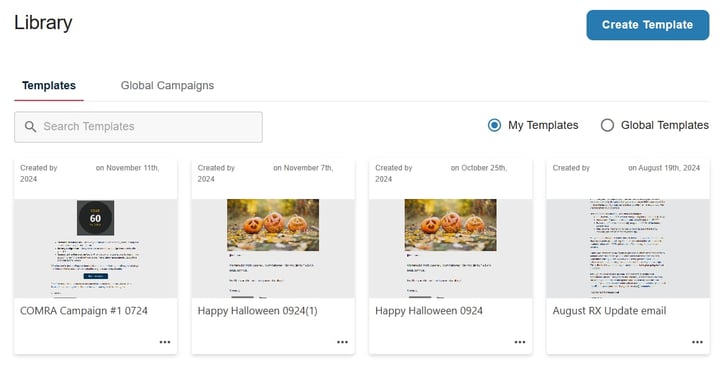
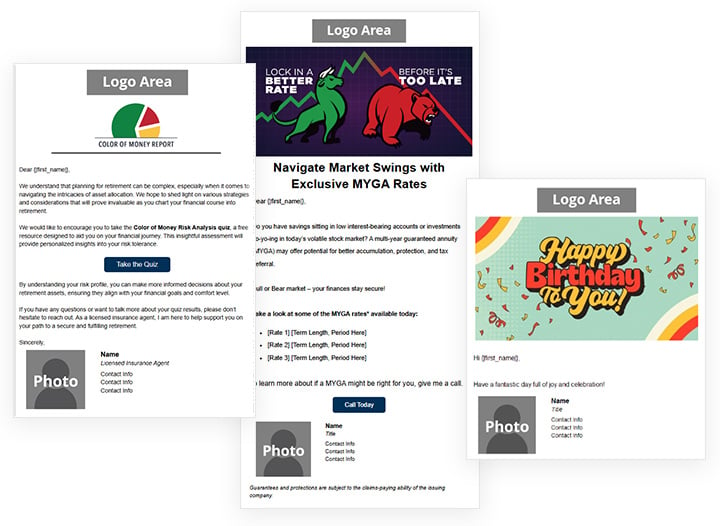
Each template can be easily customized to include:
- Your logo, photo and contact information
- Social media links
- Personalization tags to address contacts by name
- Call-to-action buttons to boost engagement
Generating your own templates through built-in AI
The premade templates are available for your convenience. However, if you prefer to create your own, you can do so by using built-in AI technology. With this tool, you can generate copy, headline and image recommendations. It’s fast, easy, takes the guesswork out of content creation and is customizable to your specific email marketing needs.
Use Flexible Campaign Types to Match Your Strategy
Campaign Builder supports multiple types of campaigns. That way, you can tailor your messaging based on communication goals.
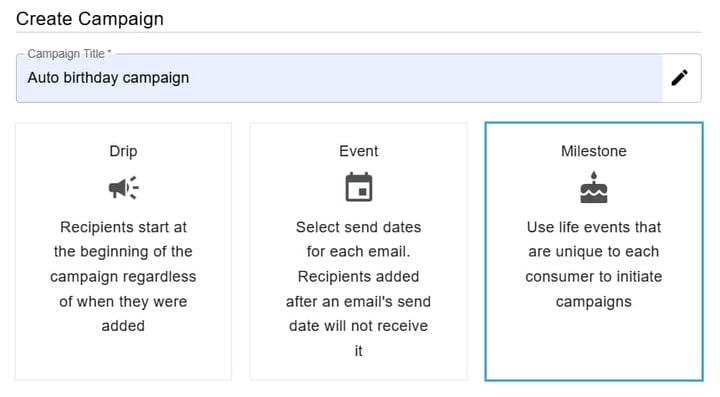
Campaign types include:
- Drip — deliver a series of emails over a set period. These are perfect for onboarding new clients, lead nurturing or walking prospects through your services.
- Event — schedule emails to go out on a specific date and time. These work well for promoting seminars, holiday greetings or deadlines like enrollment periods.
- Milestone — automatically send personalized emails based on client birthdays, anniversaries or key age-related demographics (like turning 65). These messages are not only thoughtful, they reinforce your attention to detail and ongoing commitment to each client.
Receive Insightful Reporting With Actionable Follow-ups
The Campaign Builder dashboard gives you access to comprehensive performance statistics, including:
- Total emails sent
- Open and bounce rates
- Deliverability statistics
- Click rates
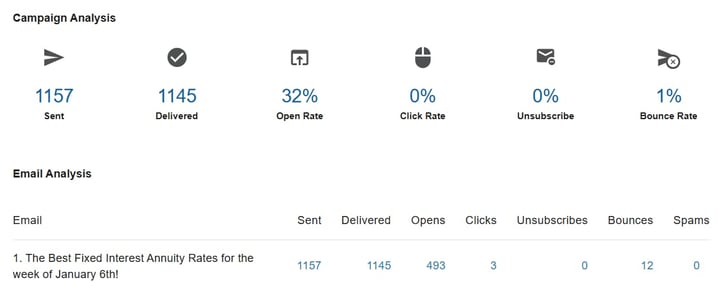
It doesn’t stop at the numbers. You can take action based on campaign performance, which makes it easy to move from data to meaningful action. The result? Improved client engagement and greater return on investment.
Actions you can take based on campaign performance include:
- Viewing which clients opened your email
- Creating a new group based on that list
- Following up with personalized messages or phone calls
How to Keep Your Branding Consistent
Campaign Builder also allows you to create custom headers and footers, so your emails maintain a professional, consistent look and feel. Once built, they remain available for all future emails, saving time and reinforcing your brand identity.
Unmatched Support from the SMS Team
You’re never alone when using Campaign Builder through Nextek. SMS is here to support you every step of the way. In other words, you’ll have a tremendous tool at your disposal and the guidance to ensure proficiency. If you want professional, high-impact campaigns without adding stress to your schedule, this is your answer.
SMS support includes help with:
- Importing your contacts and organizing your CRM
- Customizing email templates to fit your brand
- Advising on campaign strategy based on your audience and goals
How to Get Started With Campaign Builder Within Nextek
If you're looking for a simple, powerful, cost-effective way to engage clients, then Campaign Builder is the tool for you. Fill out the form, or reach out to SMS at 1.800.786.5566 and ask a marketing consultant for a demonstration and information on how to get set up with this useful tool.
Additional Nextek articles:


Nextek: Simple and Effective Lead Generation...
The financial services industry continues to evolve. To keep up, successful insurance agents need tools that can:

Nextek Helps Improve Insurance Agent...
In today's fast-paced world where digital technology reigns supreme, many insurance agents are searching for smart systems that streamline...
